

Paltalk is the world's largest video chat community. Choose from thousands of live video chat rooms and meet new people who share your interests. Sing karaoke, debate politics, learn a new language or just chat about current events–with millions of members and thousands of chat rooms, there's a room for everyone.
Back to TopStart by checking out our featured rooms, the Paltalk chat rooms that are especially popular with other Paltalk members right now. Tap on any room to join the room. Once you've joined a room, you can turn on your device's camera to broadcast yourself. You can also watch everyone else who's publishing their camera.
Type a message to join in the text chatting or talk on the room's mic to speak to the room. See below for more about the mic.
Back to TopChat rooms are created by other Paltalk members like you around tons of different topics and activities. You can create a room by logging into your account on our website here.
Back to TopYou can speak in a chat room by tapping and holding the microphone icon and speaking. Each chat room may have different ways of talking with the microphone, depending on how the room owner has set the room up. Some rooms allow anyone to talk when the microphone is available. Other rooms only allow the moderator or room owner to talk.
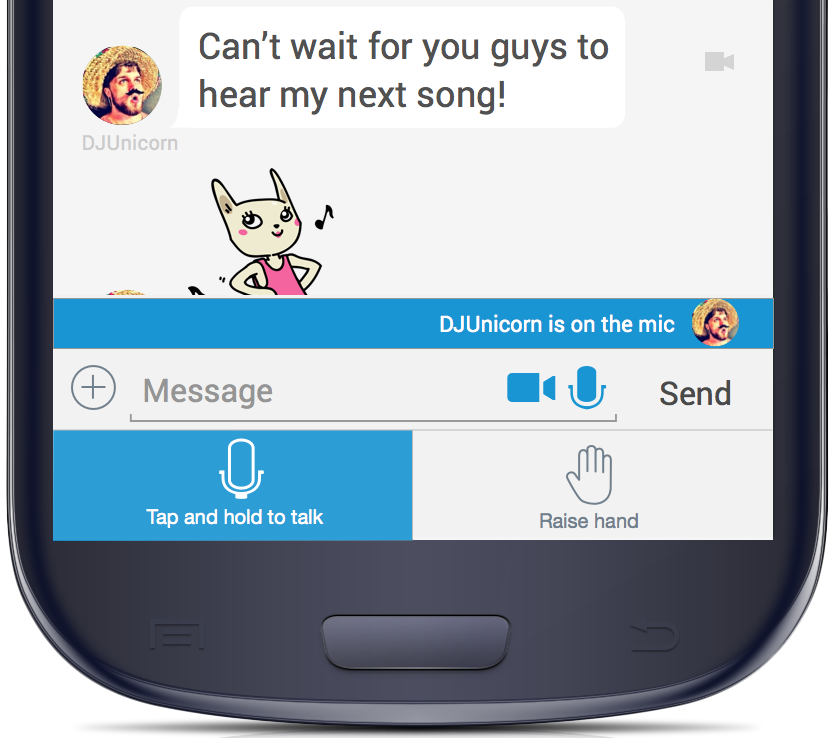
You'll notice that in some rooms, members have a raised hand icon next to their name. You can also raise yours by tapping the Raise Hand button. The number that's shown on the button is your place in the queue.
Raising your hand can mean different things in different rooms but it's most commonly used to tell the room owner that you're interested in using the mic and speaking to the room.

Tap on any room member's avatar to either view their profile, then start a conversation with them by tapping the Message button.
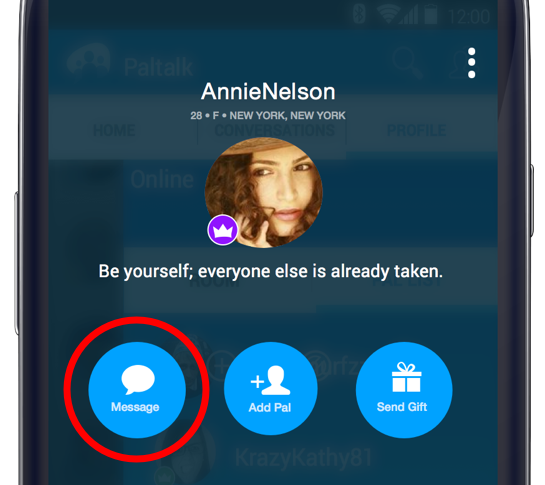
Keep track of your favorite Paltalk members by adding them to your Pal List. Just tap the "Add Pal" button in their profile and you'll always be able to see whether they're online or not.
Other members are not notified when you add them to your Pal List.

We don't allow direct access to A-rated rooms via our mobile apps, in order to comply with rules by the app stores. However, any room that you follow or favorite in Paltalk Messenger for PC will appear under the Rooms I Follow section of the Rooms tab.
You can also find A-rated rooms by entering its exact name in the search field.
Back to TopThere is currently no way to set your online status on Paltalk Mobile. However, we're working hard to bring this ability in an update.
There is also currently no way to sign into Paltalk invisibly but a future version will also bring this ability back.
Back to TopThere is currently no way to invite someone or get invited into a chat room on Paltalk Mobile. However, we're working hard to bring this ability in an update.
Back to TopSometimes various factors can make signing in slower than it should be. Make sure you've got a reliable cellular or WiFi connection. If that doesn't solve the problem, try force quitting Paltalk Mobile and trying again.
Back to TopVirtual Gifts are a fun way to say "Hi!" to other members on Paltalk. Using Paltalk Credits, you can send virtual gifts to help break the ice with someone you're interested in, send a hug, or send your favorite room a round of drinks.
When you receive a Virtual Gift, you will receive a notification.
Stickers are special emoticon designs you can add to a chat room or a conversation to express your feelings and personality. Redeem your Paltalk Credits for sticker packs that you keep and take anywhere you log in to Paltalk.
Tap the "+" button to see your stickers and buy more. Simply tap a sticker to add it to your chat.
Paltalk Credits are redeemed for Virtual Gifts and Stickers. You can purchase Paltalk Credits at any time from your profile.
Paltalk credits can be used on any version of Paltalk, including mobile and tablet apps and Paltalk Messenger for Windows.
Back to TopAchievement Levels (formerly Crowns) are a symbol of member status and are seen by everyone in the Paltalk community. Every time you send or receive Virtual Gifts, you earn Experience Points or XP. The more Virtual Gifts you send or receive, the more Experience Points you earn and the higher your Achievement Level goes.
When you receive a Virtual Gift worth 100 Credits, you will earn 100 Experience Points.
When you send a Virtual Gift worth 100 Credits, you will earn 50 Experience Points.
When you send a Virtual Gift to yourself, you will earn 100 Experience Points.
For more information, visit www.paltalk.com/virtual-gifts.
Back to TopFor every 10th Achievement Level your nickname reaches, you will be awarded BONUS Paltalk Credits.
Room owners are also awarded Paltalk Credits when the room reaches new Achievement Levels.
For more information, visit www.paltalk.com/virtual-gifts.
Back to TopThere is no charge to use Paltalk's mobile app–chatting in rooms, viewing video, and having private conversations is completely free (except for any charges from your mobile carrier).
Paltalk members can also join rooms via their PC or Mac computer. From your computer, you can pay for more premium features.
Back to Top